




- English
- 日本語
- Español
- Português
- Deutsch
- Français
- Indonesia
- ไทย
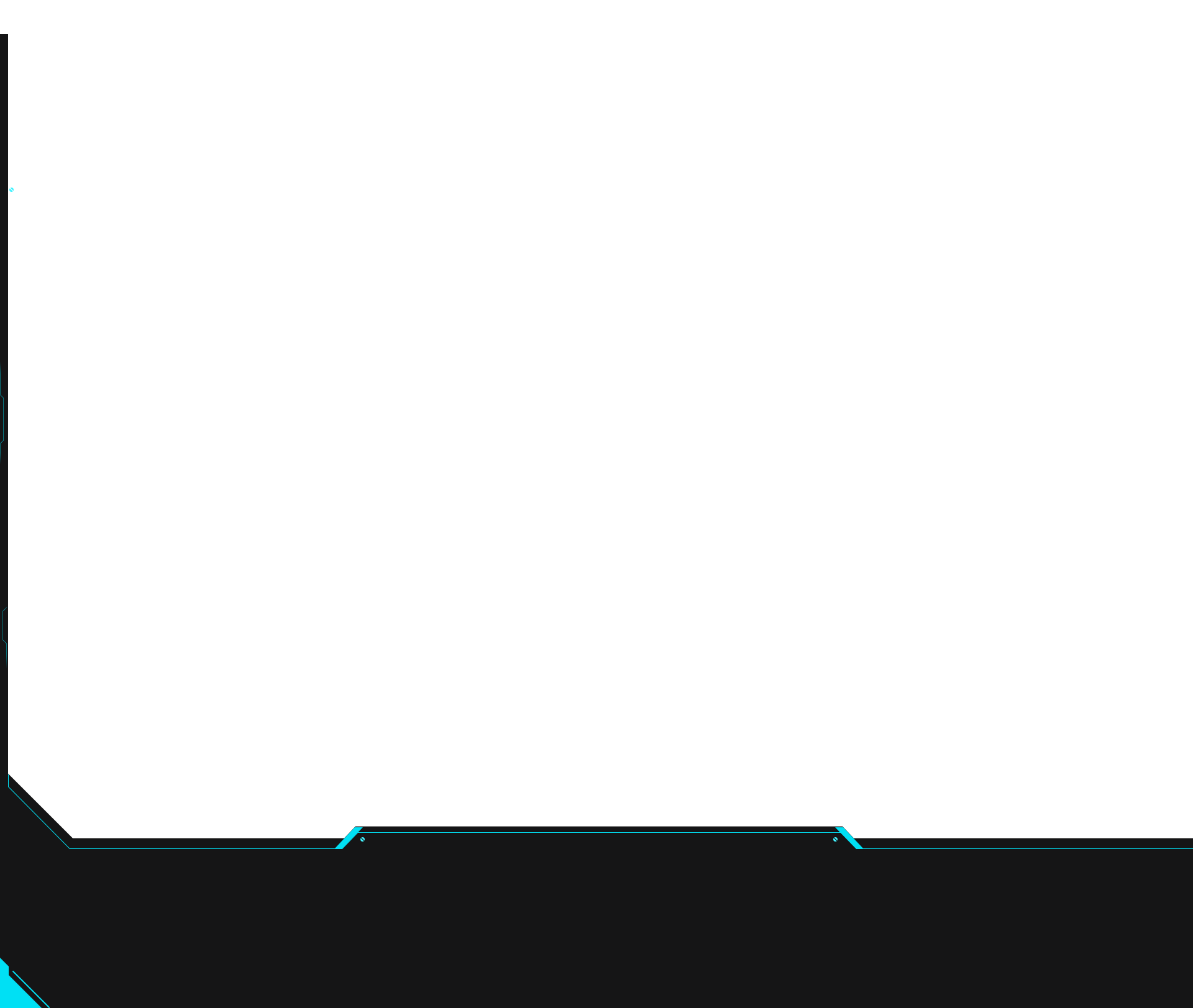




To earn a Drop, log in to Twitch, make sure your profile is set to Online, and watch any Tower of Fantasy broadcast marked with the “Drops Enabled” tag.
Once you achieve the Drop goal, look for a call-out at the top of the chat to claim. You can always claim or check your progress towards the Drop goal in your Drops
Inventory on Twitch as well. You must claim the Drop prior to receiving the Drop in-game. Learn more from Twitch Help topics.
Once claimed, link your Twitch account with your Tower of Fantasy account to receive rewards.

Twitch Drops are a fun way to get in-game loot just for watching your favorite channels on Twitch! All you need to do is to log into your Twitch account, set your profile to Online, and meet the Drop goal. Once earned and claimed, simply link your Tower of Fantasy and Twitch accounts to receive the rewards in-game.
Each and every broadcast within the Tower of Fantasy category that has enabled Drops counts towards your goal. This means you can view a combination of channels offering the Drop. A Drops status overlay can typically be found at the top of the chat window when enabled.
Once you have earned the Drop on Twitch you can “Claim” the Drop from within the Chat window or in your Drops Inventory. After claiming, you must link your Tower of Fantasy and Twitch account to receive the items in-game.
Typically, Drops will appear in-game within 24 hours.
I have another question.
More information can be found on Twitch's Drops help page.



